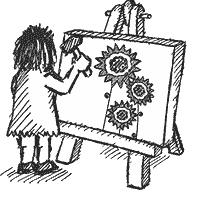Theme: a-minima
By cara-tm
Description
A simple ‘low tech’ blog theme for Textpattern CMS, built with low energy consumption in mind. This theme tries to have less technological environmental impacts.
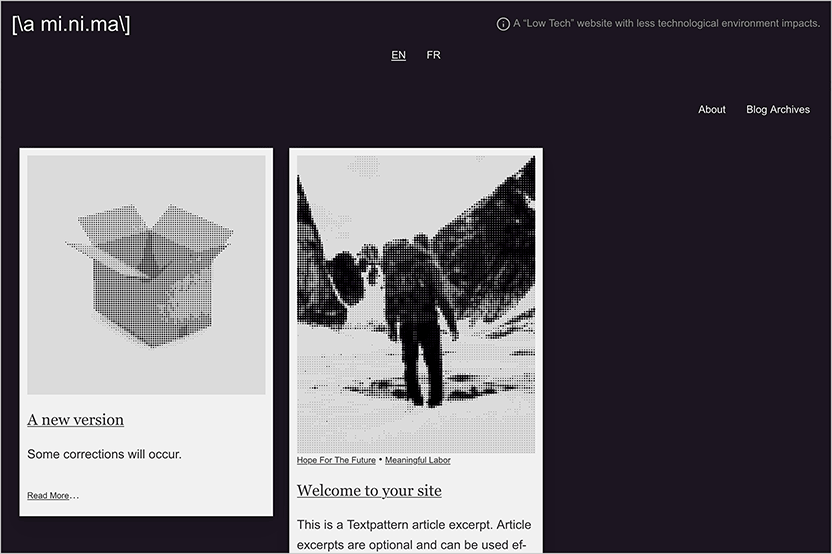
Show more screenshots of this theme…
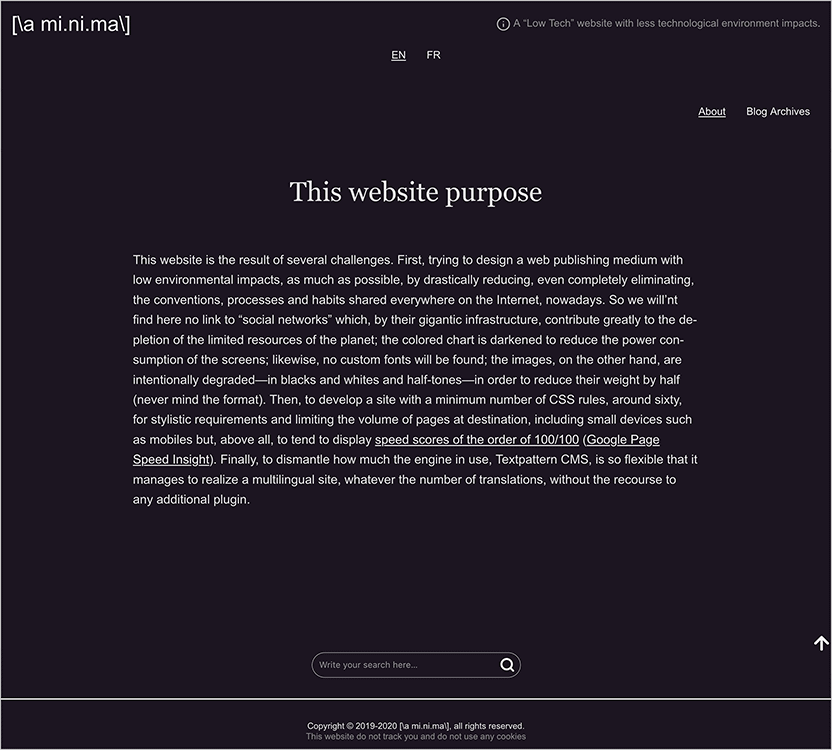
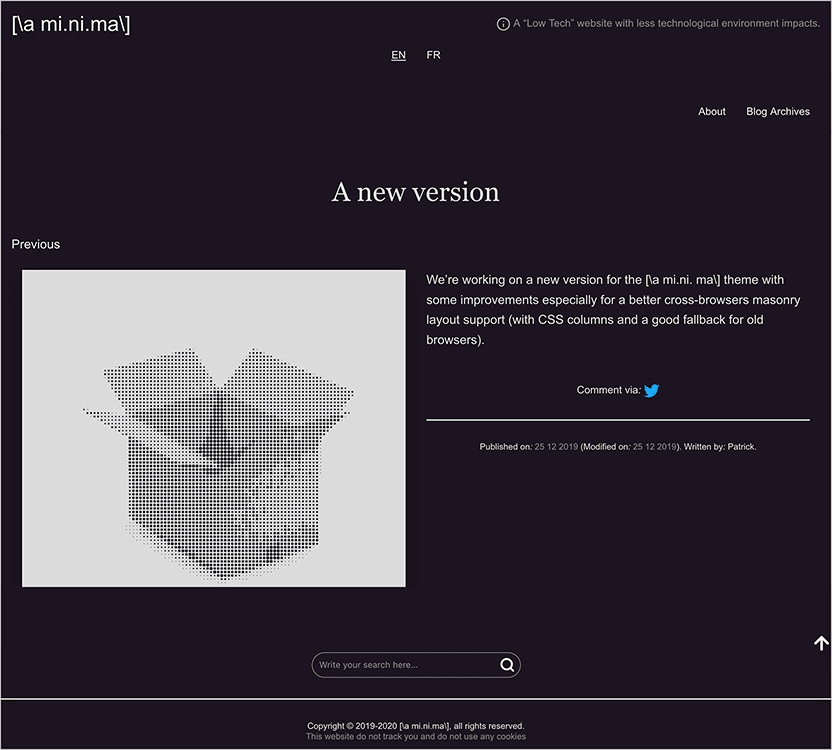
| Theme is small-screen compatible (responsive) | TBC |
|---|---|
| Theme is right-to-left language compatible | TBC |
Live demo
View a live demo of this theme (opens a new browser tab/window).
Download a-minima
Latest version: 5.3.0 | Release date:
Installation instructions
To install a new theme, or to upgrade an existing theme, please follow the instructions below:
- Download the
.zipfile using the download button above, and then unzip the contents. - Upload the entire unzipped folder into the themes directory of your Textpattern website. Note that the default name for the destination directory is
themes, located in the site’s root directory, but you can manually rename that in your Textpattern preferences—please ensure your theme is uploaded to the correct destination! - Log in to your Textpattern admin panel, then navigate to the ‘Themes’ panel.
- If you are installing a new theme, import the theme via the user interface.
- If you are upgrading an existing theme, select the current theme from the themes list, then use the menu located below the list to select ‘Update from disk’ and then ‘Go’. The new theme will upgrade the current theme.
- Using the ‘Sections’ panel, assign the theme to one or more sections of your website.
More detailed installation and usage instructions are available within our theme documentation, specifically the ‘Importing themes’ section.
If you notice any kind of problem with this page’s construction or content (theme doesn’t work as stated, outdated information, typos, broken links, or whatever), open an issue and we’ll investigate.